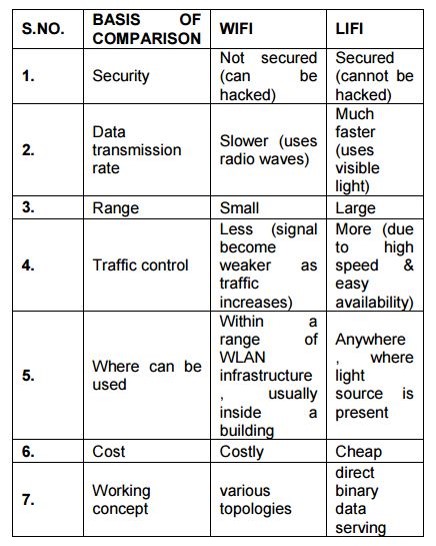In these days people have lots of internet sides password and E-mail and because of that some times they forget some of Login details and if you forget the Login details of you iCloud then it is very difficult to access your own iPhone and if you go to authorized apple service center they will charge you a lot
To overcome this serious problem developers made the community of checkra1n
What is checkra1n?
If you reboot the device without checkra1n, it will revert to stock iOS, and you will not be able to use any 3rd party software installed until you enter DFU and checkra1n the device again.
To overcome this serious problem developers made the community of checkra1n
What is checkra1n?
checkra1n is an ultimate jailbreak tool with support for most generations of iOS devices starting from iPhone 4S (A5 chip) to iPhone 8 and iPhone X (A11 chip). All of the devices mentioned are jailbreakable for their entire lifetime. This means every present iOS version and versions that will come in the future.
All A5 to A11 devices are compatible with checkra1n jailbreak. Only the latest devices including iPhone 11 Pro, iPhone 11, iPhone 11 Pro Max, iPhone XR, iPhone XS Max, iPhone XS, and iPhone XS Max are not compatible with checkra1n Jailbreak. Install Cydia app on the latest iOS 13 to 13.3 Version.
checkra1n supported iDevices
- A5 - iPad 2, iPhone 4S, iPad Mini (1st generation)
- A5X - iPad (3rd generation)
- A6 - iPhone 5, iPhone 5C
- A6X - iPad (4th generation)
- A7 - iPhone 5S, iPad Air, iPad Mini 2, iPad Mini 3
- A8 - Phone 6, iPhone 6 Plus, iPad mini 4
- A8X - iPad Air 2
- A9 - iPhone 6S, iPhone 6S Plus, iPhone SE, iPad (2017) 5th Generation
- A9X - iPad Pro (12.9 in.) 1st generation, iPad Pro (9.7 in.)
- A10 - iPhone 7 and iPhone 7 Plus, iPad (2018, 6th generation), iPad (2019, 7th generation)
- A10X - iPad Pro 10.5" (2017), iPad Pro 12.9" 2nd Gen (2017)
- A11 - iPhone 8, iPhone 8 Plus, and iPhone X
steps to jailbreak and remove iCloud lock
checkra1n for Mac
This release is an early beta preview and as such should not be installed on a primary device. We strongly recommend proceeding with caution. Download the latest version of checkra1n.
Step 1. Download checkra1n for macOS.
Step 2. Open the checkra1n.dmg file.
Step 3. Move checkra1n to the Application folder.
Step 4. Open checkra1n app.
checkra1n for Linux
checkra1n was confirmed to run on a Raspberry Pi device. This proves that the process of developing the Linux version is going good. checkra1n for Linux will support 3 architectures on initial release. Armv5 with Thumb (ARMv6 and v7 support), aarch64 (ARMv8-A and later), and amd64/x86_64.
checkra1n
checkra1n
checkra1n for Windows
There is no information regarding progress on the Windows version of checkra1n jailbreak. checkra1n for Windows is not available for download. When the official version will be released we will provide all necessary information including download links for the application.
IF YOU DONT HAVE MAC OS THEN YOU CAN BOOT MAC OR FROM WINDOWS PC BY FOLLOWING BELOW STEPS
Requirements
- 8 GB Pen or up
- First, install balena.io/etcher/
- Also download :
- Ra1nUSB 2.0 – INTEL
- Alternative Ra1nUSB INTEL
- Ra1nUSB 2.0 – AMD
- UPDATED ( FINAL VERSION ) RA1NUSB Intel
Part one:
Creating a bootable USB stick with etcher.
Part two:
Go to Bios settings and config the Bios as this:
First Try Without Changing Bios Settings. Not Work Then Try Changes Bios Settings Configuration de la BIOS
- virtualization: Enabled
- VT-D: disabled
- Handheld off: enabled
- Support USB Legacy: Auto / enabled
- EL SerialPort: disabled
- stack network: disabled
- Profile: Auto / profile 1 / activated
- set Boating set Enabled and sets priority to the legacy
- Secure boot: disabled – Fast boot: disabled
- type: other ones
- Wake up on LAN: disabled
Boot as USB PEN on Bios, select Ra1nUSB at the selection table, when you see the tutorial, open the Terminal.
– To jailbreak type “ra1nusb” then enter, checkra1n show up plug the phone to follow its instructions
– To bypass iCloud type “ra1nusb-bypass” then enter software will show up, select the USB button and click Move iCloud To Trash. and you are done!!
– To jailbreak type “ra1nusb” then enter, checkra1n show up plug the phone to follow its instructions
– To bypass iCloud type “ra1nusb-bypass” then enter software will show up, select the USB button and click Move iCloud To Trash. and you are done!!